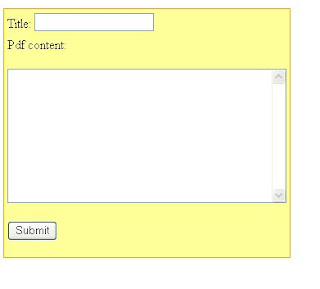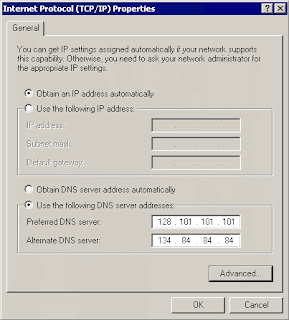Monday, December 31, 2007
Thursday, October 18, 2007
Nagios- open source network solution

 Nagios is a host and service monitor designed to inform you of network problems before your clients, end-users or managers do. It has been designed to run under the Linux operating system, but works fine under most *NIX variants as well. The monitoring daemon runs intermittent checks on hosts and services you specify using external "plugins" which return status information to Nagios. When problems are encountered, the daemon can send notifications out to administrative contacts in a variety of different ways (email, instant message, SMS, etc.). Current status information, historical logs, and reports can all be accessed via a web browser.
Nagios is a host and service monitor designed to inform you of network problems before your clients, end-users or managers do. It has been designed to run under the Linux operating system, but works fine under most *NIX variants as well. The monitoring daemon runs intermittent checks on hosts and services you specify using external "plugins" which return status information to Nagios. When problems are encountered, the daemon can send notifications out to administrative contacts in a variety of different ways (email, instant message, SMS, etc.). Current status information, historical logs, and reports can all be accessed via a web browser.for more info click here
Tuesday, July 10, 2007
Finally i got new job!!!!
Yesss!!!!!! i got it, since last year im looking for job. finally i got it. Now, i'm working in one of government-agency company-> MREPC. nice place, nice friend and nice salary...huh!
so long all guys!!
so long all guys!!
Wednesday, June 20, 2007
JAVA + Solaris Workshop 18-22/6/2007
hi, guys. since last april i have been missing . actually, i went for vacation and take a long rest...and at the same time.. looking for new job. hahahah. funny rite? :-p
Sunday, April 01, 2007
Saturday, March 31, 2007
Class of 2003
Saturday, March 24, 2007

finally, i solve my problem to create graph using PHP. almost 2 and half years looking for it. The concept is simple. What you need is you have to download PHPlot class for the here.Just follow the instruction given. happy ending story. bye
Thursday, March 08, 2007
Squid Tutorial
We all know that using proxy is a method to connect to Internet for the LAN user. But do you know how to make a proxy server in your PC? There are many proxy server softwares in Windows such as WinGate and SyGate. However I will introduce you a Linux software today, it names Squid. You can find it in most versions Linux OS.
I will give you a little basic knowledge first. A proxy server software is based on the TCP/IP protocol. It monitors a special port such as 3128. A computer who runs a proxy server software is called a proxy server. If other computer want to connect to Internet through the proxy server, it should know the proxy server's IP address and proxy port such as 3128, which is used to config the communication software such as IE and ICQ.
The main function of proxy server is:
The proxy server can cache the website content that the clients visited, which can speed up the second visit.
The proxy server can give you access to the forbidden site. For example, the LAN administrator forbid your access to my-proxy.com, but you can also visit it through a proxy.
The proxy server can control the accesses of its clients. I will tell you more about it below.
Maybe you know another Linux software IPchains, which can also used as a access control tool. But the problem is that IPchains doesn't support DNS parsing. You have to list all the IP address of the websites you want to control. However it's different for Squid, you can simply forbid the access to the domain whose suffix is .tw or .cn by Squid while the DNS parsing is the work of ISP.
Now I will give you a example. We use a PC which has two network cards as our proxy server. The first network (eth0) connects to local area network (LAN) and the second one (eth1) connects to Internet. We use the RedHat Linux 8.0 and Squid (which comes with the OS).
Just like other Linux software, Squid works according to its config files. Its default config file is /etc /squid /squid.conf. It is more than ten pages and contains the config specification. However there are only a small part of them we will use, I list the most important options below. Most of them are open-and-shut.
http_port 3128
#the port that the proxy server monitors
cache_dir /var/cache/squid 100 16 32
#cache dir size(MB), the number of first level subdir, the number of second level subdir
cache_access_log /var/log/squid/access.log
cache_log /var/log/squid/cache.log
acl all src 0.0.0.0/0.0.0.0
acl head src 192.168.0.2/255.255.255.255 192.168.0.3/255.255.255.255
acl normal src 192.168.0.21-192.168.0.99/255.255.255.255
acl denysite dstdomain tw cn
acl denyip dst 61.136.135.04/255.255.255.255
acl dnsport port 53
http_access allow head
http_access deny denysite
http_access deny denyip
http_access allow normal
http_access deny dnsport
We can know from the config file that:
Squid will monitor the port 3128
The cache dir is /var/cache/squid and its size is 100MB
The users 192.168.0.2 and 192.168.0.3 can access all the websites
The users 192.168.0.21-192.168.0.99 can't visit the website whose domain suffix is .tw or .cn
The users 192.168.0.21-192.168.0.99 can not visit the website whose IP is 61.136.135.4
Other users can not connect to server whose port is 53
It's obvious that the config file use keyword "acl" to define user groups & destination groups and use "http_access" to control the access of the groups. There different keywords after "acl" such as "src","dst","proto","port" and "dstdomain". You can also use "acl
I will give you a little basic knowledge first. A proxy server software is based on the TCP/IP protocol. It monitors a special port such as 3128. A computer who runs a proxy server software is called a proxy server. If other computer want to connect to Internet through the proxy server, it should know the proxy server's IP address and proxy port such as 3128, which is used to config the communication software such as IE and ICQ.
The main function of proxy server is:
The proxy server can cache the website content that the clients visited, which can speed up the second visit.
The proxy server can give you access to the forbidden site. For example, the LAN administrator forbid your access to my-proxy.com, but you can also visit it through a proxy.
The proxy server can control the accesses of its clients. I will tell you more about it below.
Maybe you know another Linux software IPchains, which can also used as a access control tool. But the problem is that IPchains doesn't support DNS parsing. You have to list all the IP address of the websites you want to control. However it's different for Squid, you can simply forbid the access to the domain whose suffix is .tw or .cn by Squid while the DNS parsing is the work of ISP.
Now I will give you a example. We use a PC which has two network cards as our proxy server. The first network (eth0) connects to local area network (LAN) and the second one (eth1) connects to Internet. We use the RedHat Linux 8.0 and Squid (which comes with the OS).
Just like other Linux software, Squid works according to its config files. Its default config file is /etc /squid /squid.conf. It is more than ten pages and contains the config specification. However there are only a small part of them we will use, I list the most important options below. Most of them are open-and-shut.
http_port 3128
#the port that the proxy server monitors
cache_dir /var/cache/squid 100 16 32
#cache dir size(MB), the number of first level subdir, the number of second level subdir
cache_access_log /var/log/squid/access.log
cache_log /var/log/squid/cache.log
acl all src 0.0.0.0/0.0.0.0
acl head src 192.168.0.2/255.255.255.255 192.168.0.3/255.255.255.255
acl normal src 192.168.0.21-192.168.0.99/255.255.255.255
acl denysite dstdomain tw cn
acl denyip dst 61.136.135.04/255.255.255.255
acl dnsport port 53
http_access allow head
http_access deny denysite
http_access deny denyip
http_access allow normal
http_access deny dnsport
We can know from the config file that:
Squid will monitor the port 3128
The cache dir is /var/cache/squid and its size is 100MB
The users 192.168.0.2 and 192.168.0.3 can access all the websites
The users 192.168.0.21-192.168.0.99 can't visit the website whose domain suffix is .tw or .cn
The users 192.168.0.21-192.168.0.99 can not visit the website whose IP is 61.136.135.4
Other users can not connect to server whose port is 53
It's obvious that the config file use keyword "acl" to define user groups & destination groups and use "http_access" to control the access of the groups. There different keywords after "acl" such as "src","dst","proto","port" and "dstdomain". You can also use "acl
Tuesday, February 13, 2007
Sharing File System ver 1.0
hi guys, nice to meet u all again. this time, i what to show a very simple project done by me yesterday. Eventough it is not yet complete, but i manage to discover what PHP can do more. I name it as Sharing File Sytem (Filesys). I got this idea when all department need to have sharing file system. This is to permit them to share their files across the department without having any intruption or seen by students. Before developing this system, i have tried several softwares that related to file sharing system. Some of them are shareware and freeware. However, i tried to search system that can be customized based of our preference. My findings, is almost all s/w are already customized and leads to my attention to develop my own way system. All i need to develop this tiny system are as usually using PHP (my favorite). No database required as i want make it as simple as i can.
Files
1. share.php
For those who interested on how the system works, please contact by email.
thank you and gud luck!
Files
1. share.php
For those who interested on how the system works, please contact by email.
thank you and gud luck!
Friday, February 09, 2007
Manual for SMS Gateway version 1.0
For those who want to know details on SMS Gateway just download from this link http://www.freefilehosting.org/public/36249/SMS%20gateway-manual.pdf. Any enquiries regarding the following topic, just send email to me. Gud Luck!
regard
kamal dahlan
regard
kamal dahlan
Wednesday, January 24, 2007
How to setup DHCP on Network(LAN)
Happy new year 2007 guys! may allah bless and prosper your life. ok guys, my topic for this month is to discuss about the process or step-by-step in setuping DHCP in your network or LAN. First or foremost, what we should know is the concept of DHCP itself. DHCP - Dynamic Host Configuration Protocol, is set of rules used by a communications device such as a computer, router or networking adapter to allow the device to request and obtain an IP address from a server which has a list of addresses available for assignment. In other words, we as network adminstrator no need to set IP for each pcs. it is done once user switch on the pc and wallah internet connectivity is ready. However, thing to remind is, the particular pc should be address with the valid DNS- Domain Name Server. In not, we just only establishing connection for LAN but not Internet.
Subscribe to:
Posts (Atom)